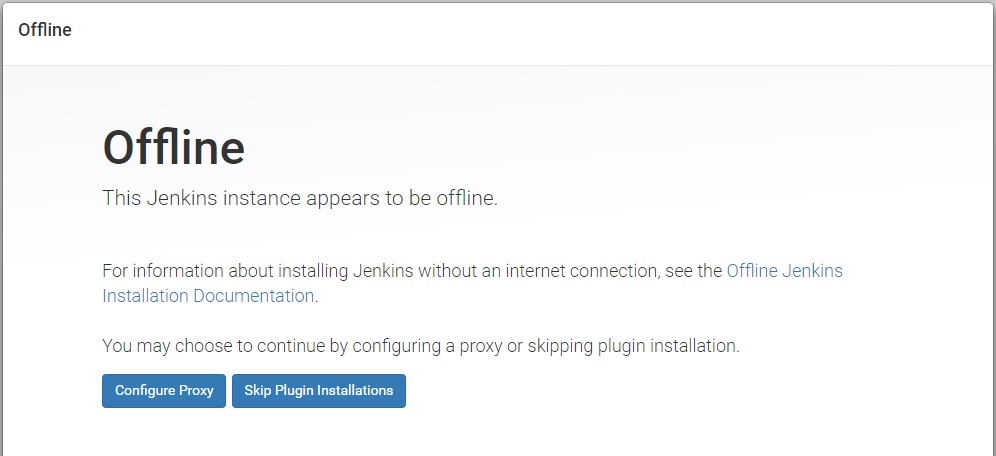If you have service in AKS and type is LoadBalancer so you may get your DNS also like yourservicenames.northeurope.cloudapp.azure.com. Firstly in order to use DNS you should have Service type LoadBalancer. If it is type is other you may change it via
kubectl edit service <yourservicename>
It will create External IP for your service. So if you have and Service which type is LoadBalancer you may take your external IP address of service with below command:
Continue reading “Azure Kubernetes Service (AKS) get DNS of your Service”